- for, while 반복문과 else를 같이 사용할 수 있다.
하지만 좋은 코딩은 아니다.
- 반복문이 정상적으로 종료했을 때 else문이 실행된다.
하지만, 반복문 내에서 break를 만났을 때에는 실행하지 않는다.
< 코드 >
일반적인 for 반복문 사용 방법
%reset -f
temp_list = ["a", "b", "c", "d", "e"]
for i in temp_list:
print(i)< 출력 결과 >
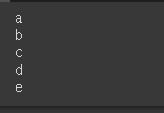
< 코드 >
일반적인 while 반복문 사용 방법
%reset -f
temp_list = ["a", "b", "c", "d", "e"]
while temp_list:
print(temp_list)
temp_list.pop()< 출력 결과 >
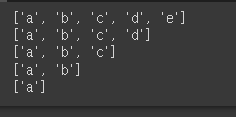
< 코드 >
for + else 사용 방법
%reset -f
temp_list = ["a", "b", "c", "d", "e"]
for i in temp_list:
print("for 실행")
print(i)
else:
print("else 실행")< 출력 결과 >
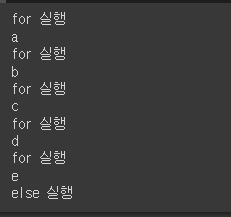
< 코드 >
while + else 사용 방법
%reset -f
temp_list = ["a", "b", "c", "d", "e"]
while temp_list:
print("for 실행")
print(temp_list)
temp_list.pop()
else:
print("else 실행")< 출력 결과 >
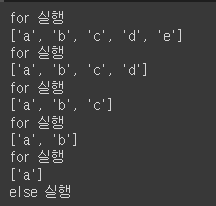
< 코드 >
for + else + break 사용
%reset -f
temp_list = ["a", "b", "c", "d", "e"]
for i in temp_list:
print("for 실행")
print(i)
if i == "d":
break
else:
print("else 실행")< 출력 결과 >
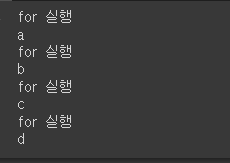
'Programming Language > Python' 카테고리의 다른 글
| [Python] enumerate() 사용해보기 (0) | 2023.07.21 |
|---|---|
| [Python] 클린코드란 (0) | 2023.06.11 |
| [Python] range()를 사용해야하는 이유 (0) | 2023.06.05 |
| [Python] sqlite3 이용하여 데이터 여러줄 한번에 입력하는 방법 (0) | 2023.04.06 |
| [Python] sqlite3 이용하여 데이터 입력 및 출력하는 방법 (0) | 2023.04.06 |
