1. 인덱스 전체 확인하기
curl -XGET localhost:9200/_cat/indices?v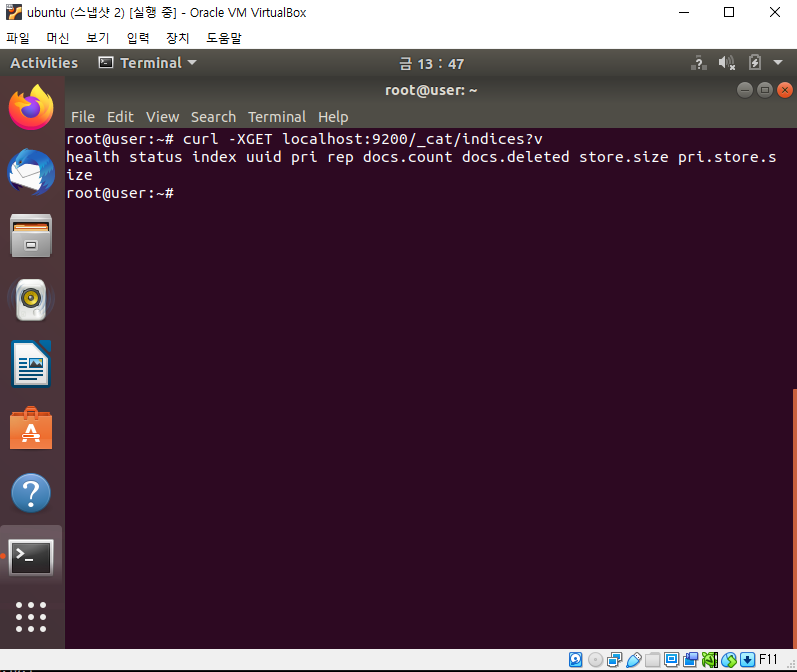
2. test라는 이름을 가진 인덱스 생성하기
curl -XPUT localhost:9200/test?pretty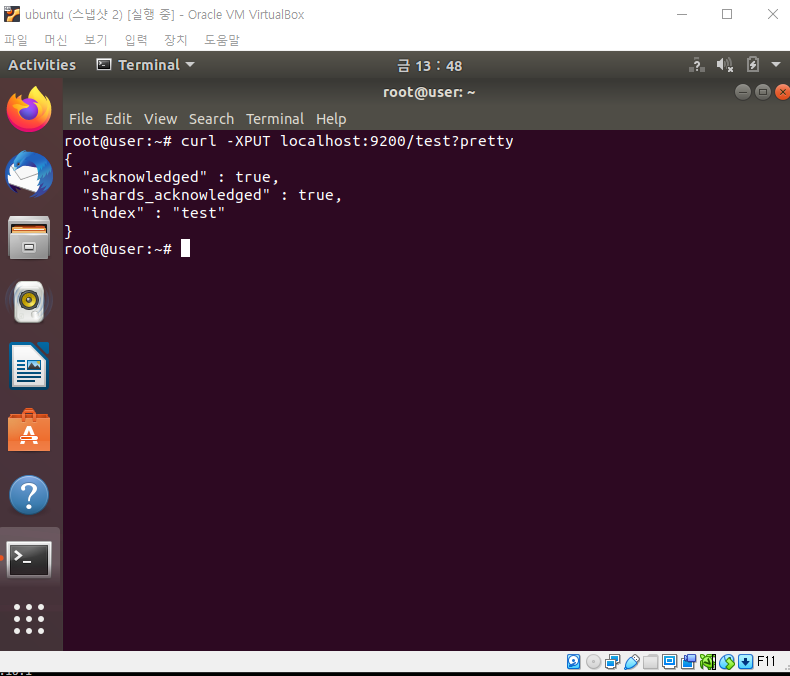
3. test 인덱스 상태 조회해보기
curl -XGET localhost:9200/test?pretty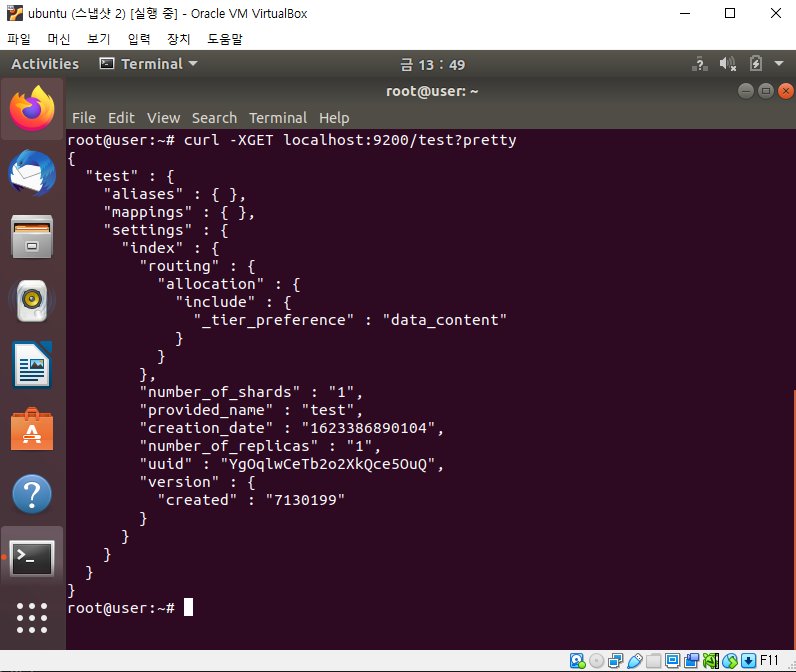
4. test 인덱스의 도큐먼트 조회해보기
curl -XGET localhost:9200/test/_search?pretty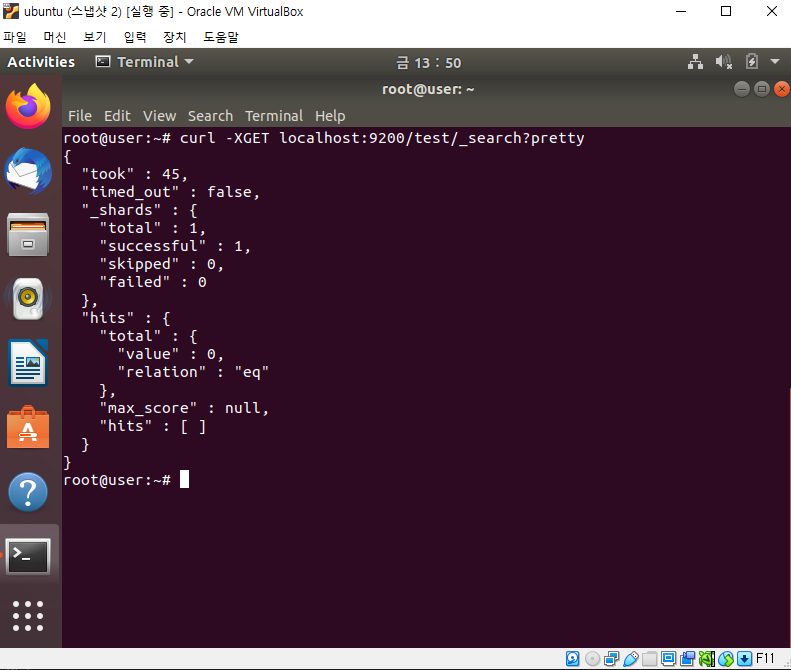
5. test 인덱스에 타입 info를 가진 1번 id에 "name": "park"이라는 도큐먼트 추가해보기
curl -XPOST localhost:9200/test/info/1?pretty -H 'Content-Type: application/json' -d '
{
"name": "park"
}
'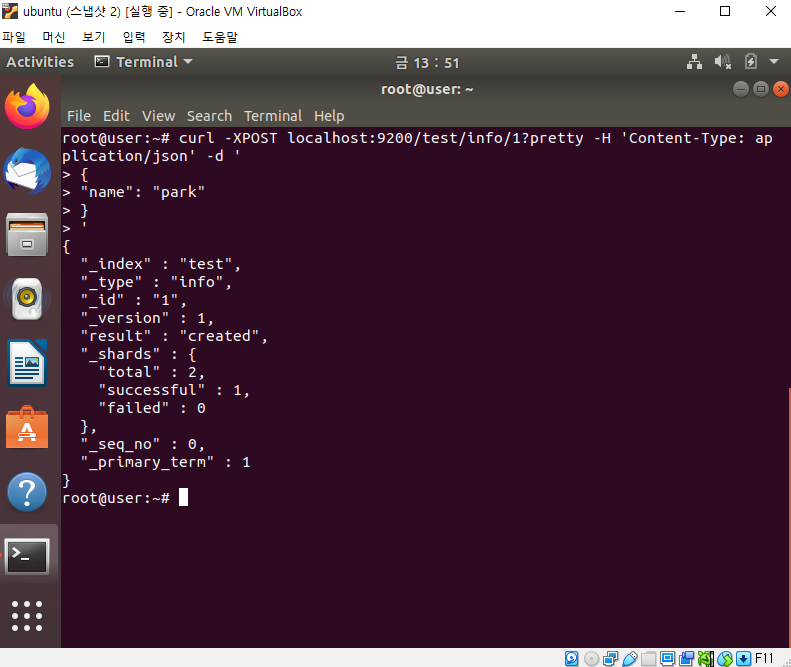
6. test 인덱스의 도큐먼트 조회해보기
curl -XGET localhost:9200/test/_search?pretty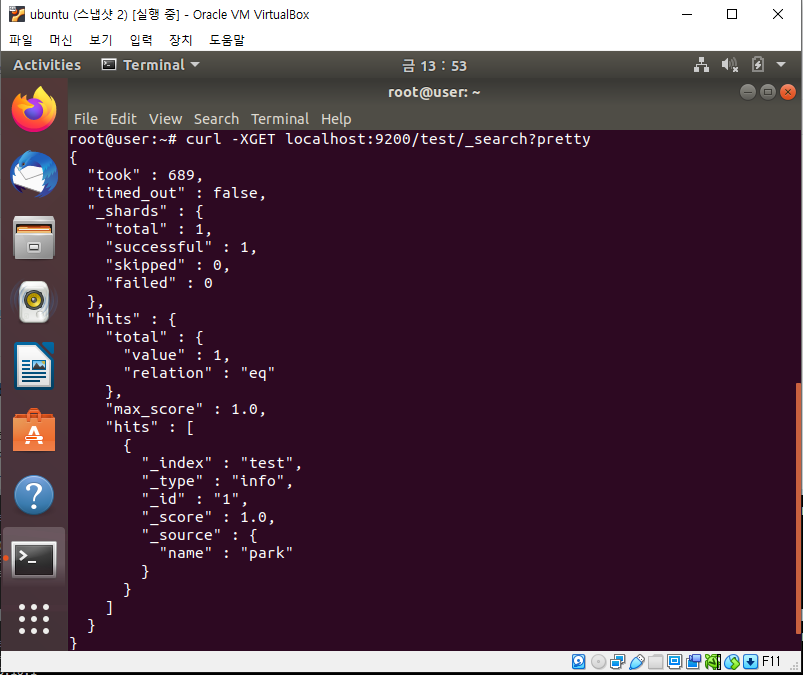
7. test 인덱스의 info 타입을 가지고 id를 설정하지 않음. "name": "kim" 도큐먼트 추가해보기
curl -XPOST localhost:9200/test/info?pretty -H 'Content-Type: application/json' -d '
{
"name": "kim"
}
'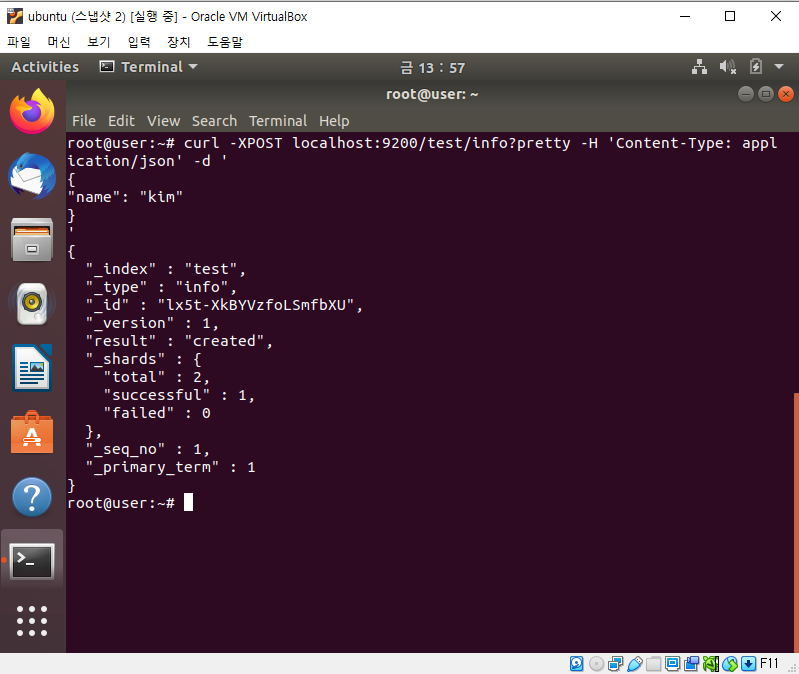
8. test 인덱스의 모든 도큐먼트 조회해보기
curl -XGET localhost:9200/test/_search?pretty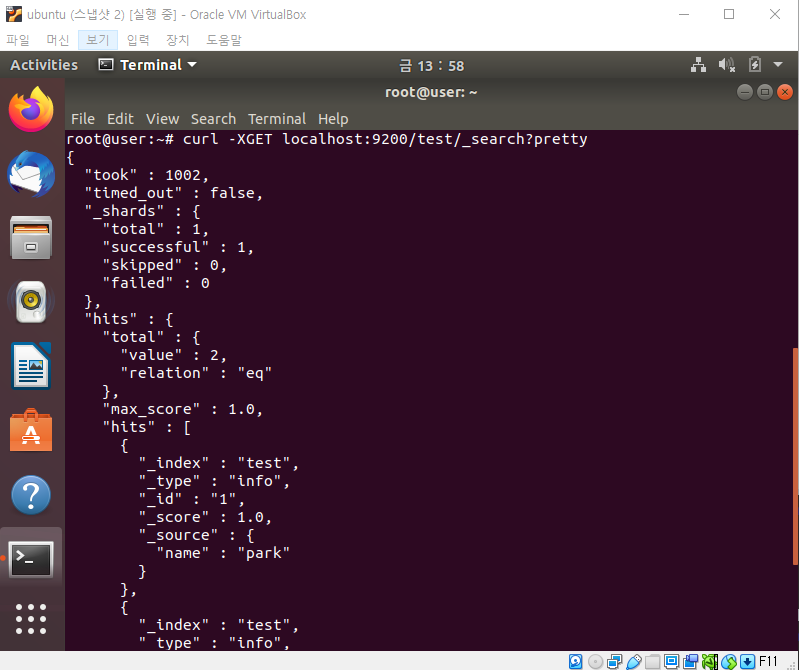
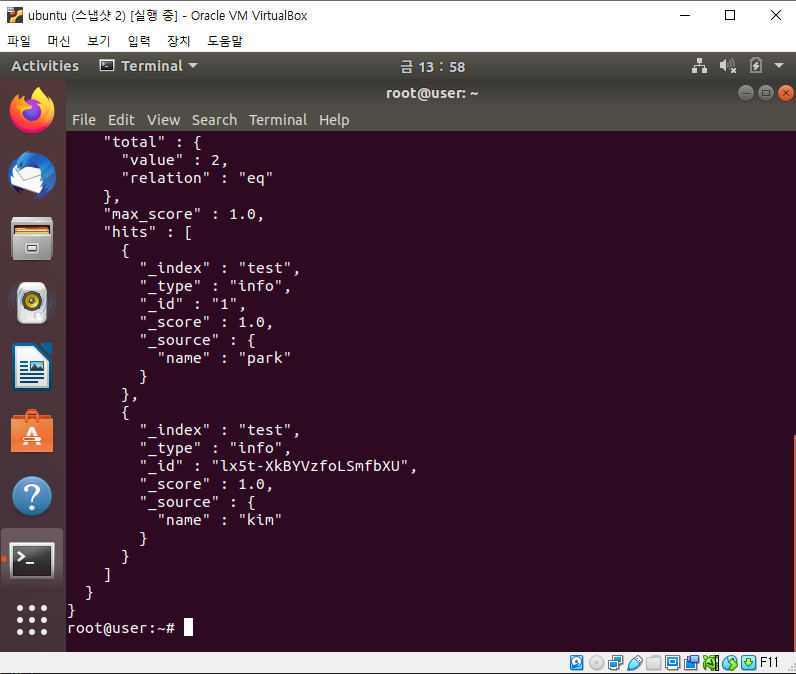
9. 인덱스 검색 명령어로 도큐먼트 2개 확인해보기
curl -XGET localhost:9200/_cat/indices?v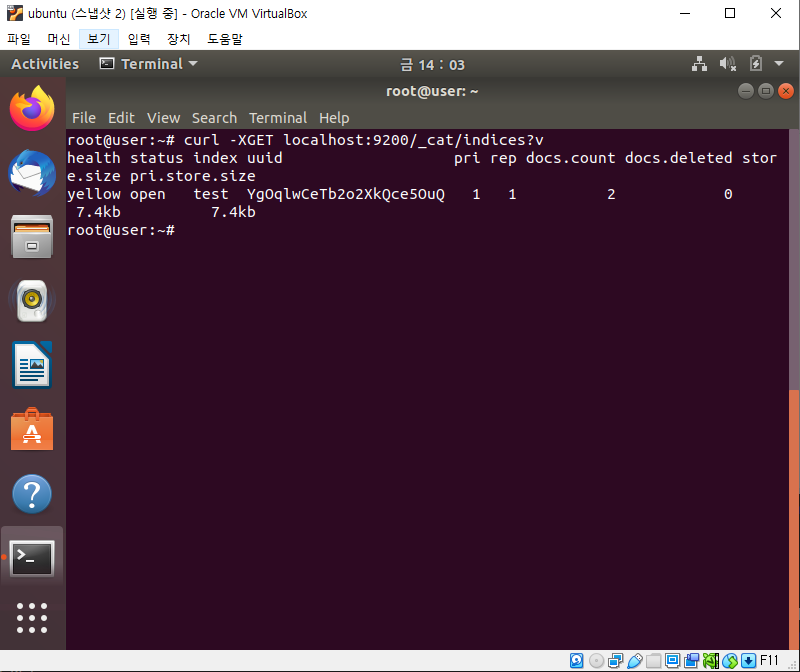
10. test 인덱스의 info 타입으로 2번 id에 "name": "lee", "age": 30 도큐먼트 추가해보기
curl -XPOST localhost:9200/test/info/2?pretty -H 'Content-Type: application/json' -d '
{
"name": "lee",
"age": 30
}
'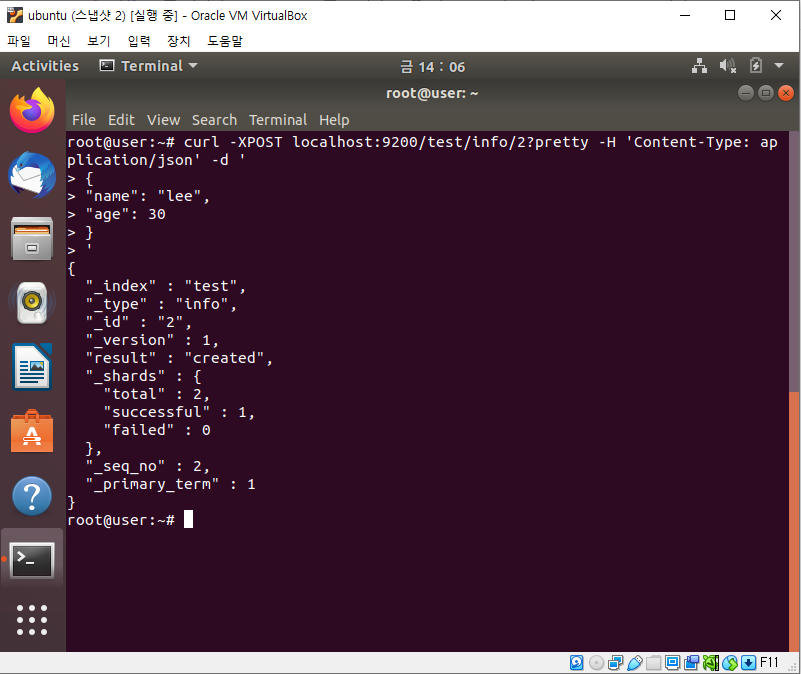
11. test 인덱스의 모든 도큐먼트 조회해보기
curl -XGET localhost:9200/test/_search?pretty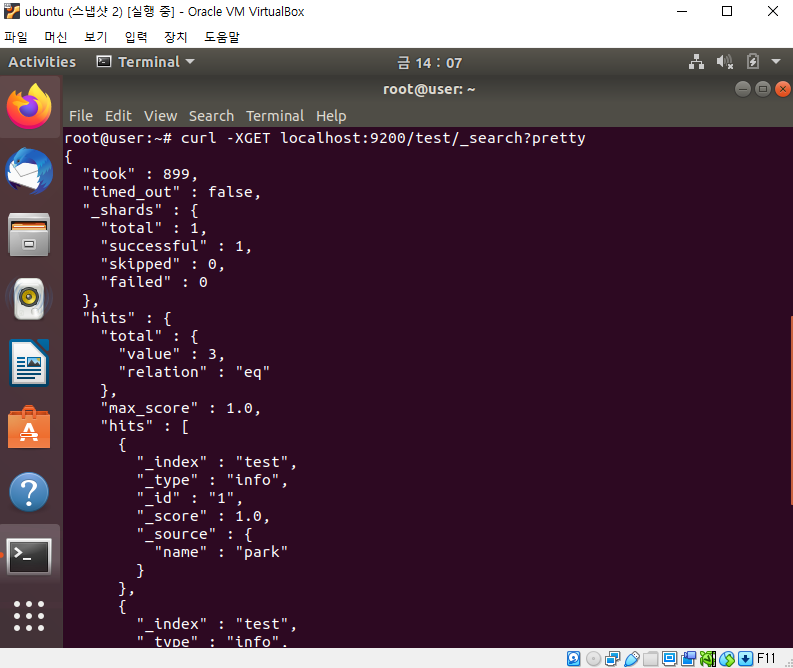
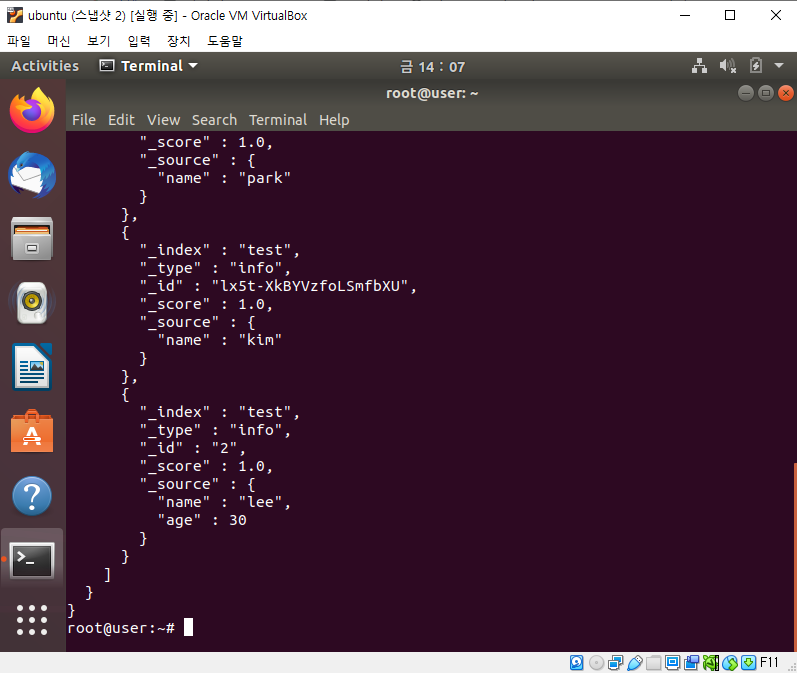
12. test 인덱스의 info 타입의 1번 id를 갖는 도큐먼트 조회해보기
curl -XGET localhost:9200/test/info/1?pretty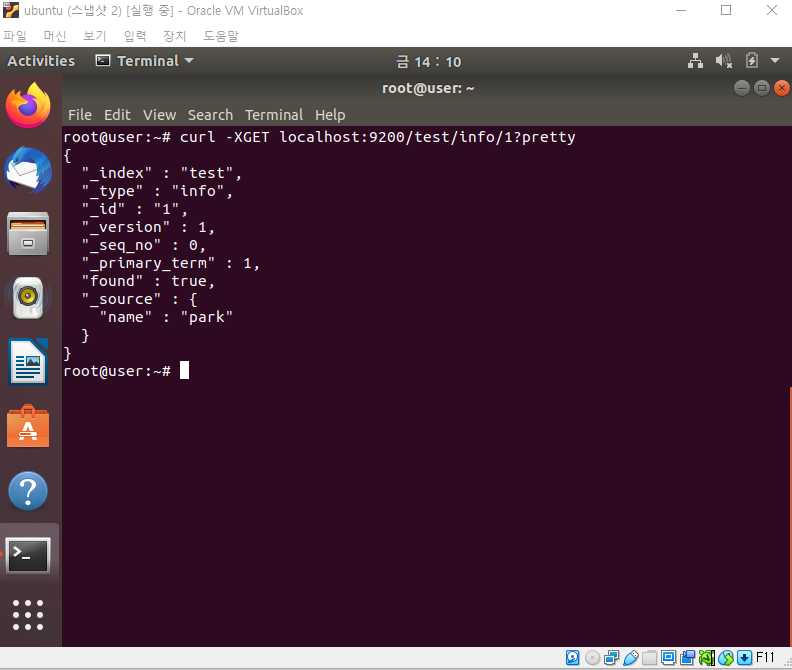
13. test 인덱스에 info타입을 갖고 1번 id에 "name": "hyun", "age": 21 도큐먼트 수정해보기
curl -XPOST localhost:9200/test/info/1?pretty -H 'Content-Type: application/json' -d '
{
"name": "hyun",
"age": 21
}
'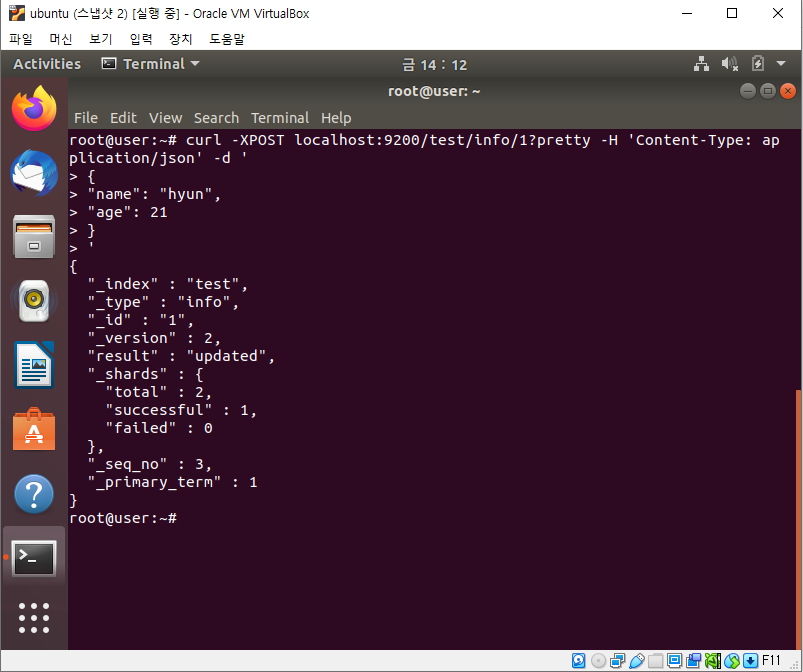
14. test 인덱스에 info 타입의 1번 id 도큐먼트 조회해보기
curl -XGET localhost:9200/test/info/1?pretty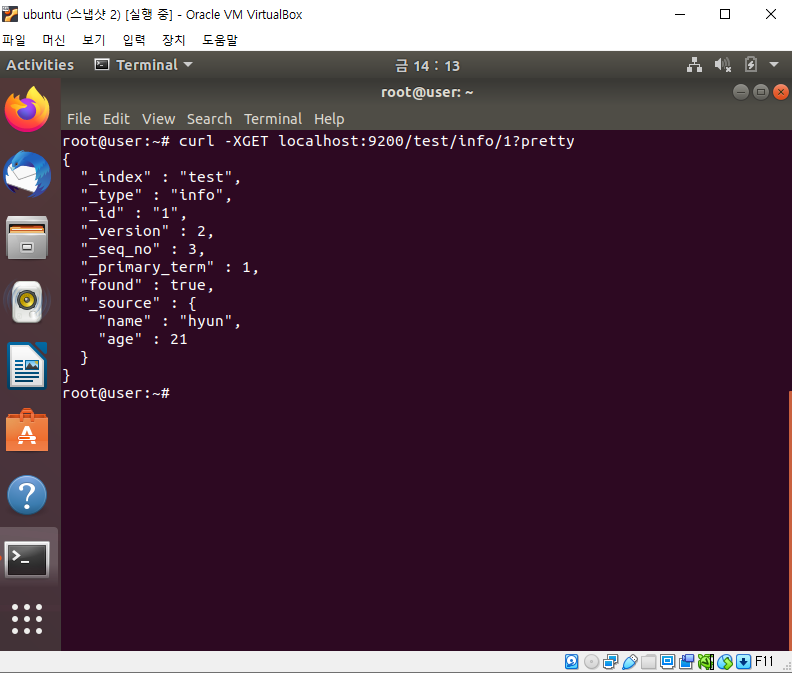
15. test 인덱스의 info 타입, 1번 id의 _source만 출력해보기
curl -XGET 'localhost:9200/test/info/1?pretty&filter_path=_source'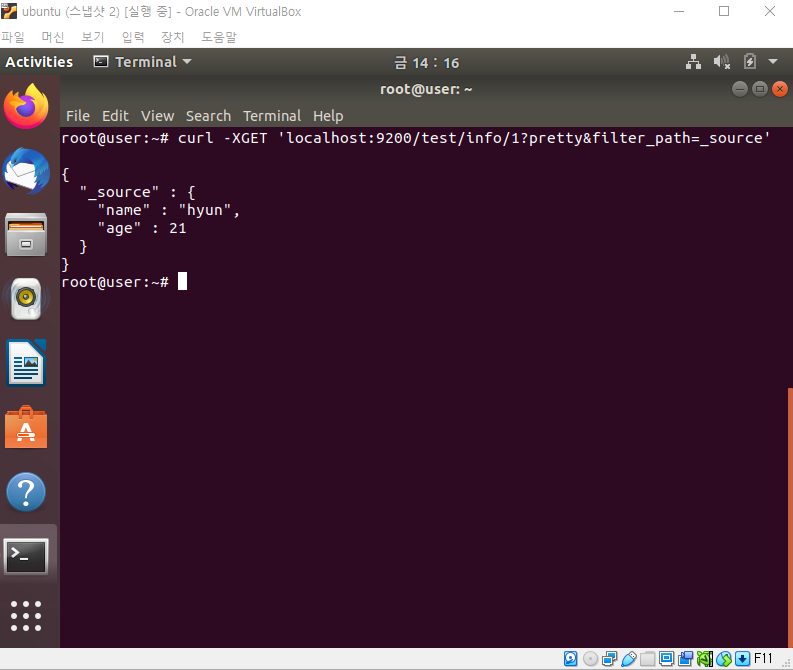
16. test 인덱스의 info타입, 1번 id의 _source에서 age만 출력해보기
curl -XGET 'localhost:9200/test/info/1?pretty&filter_path=_source.age'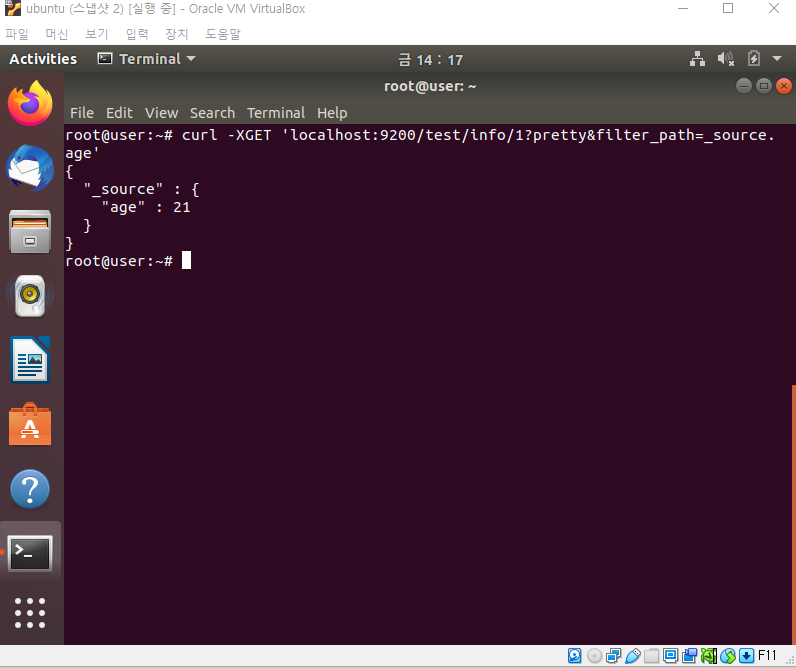
17. test 인덱스의 전체 도큐먼트 조회해보기
curl -XGET localhost:9200/test/_search?pretty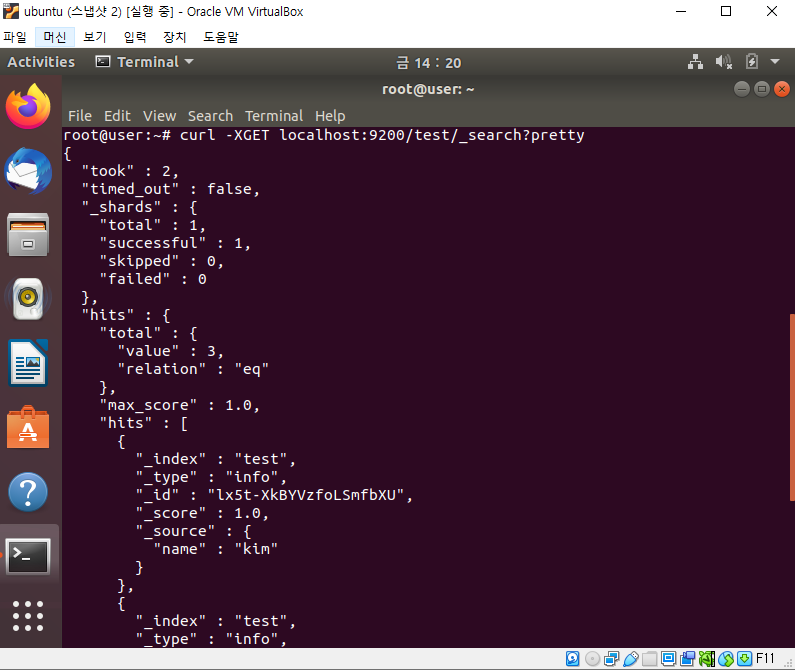
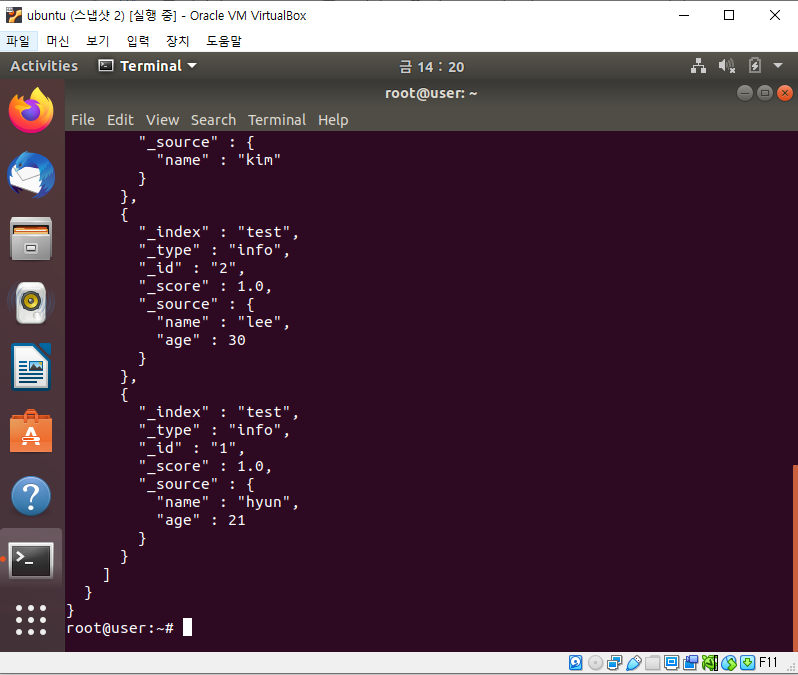
18. 17번 예제에서 hits만 출력해보기
curl -XGET 'localhost:9200/test/_search?pretty&filter_path=hits'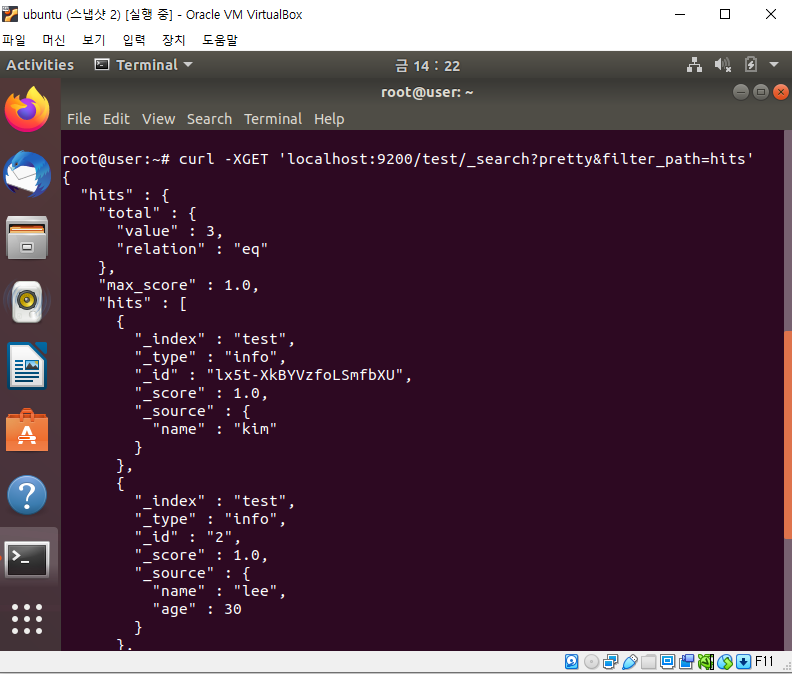
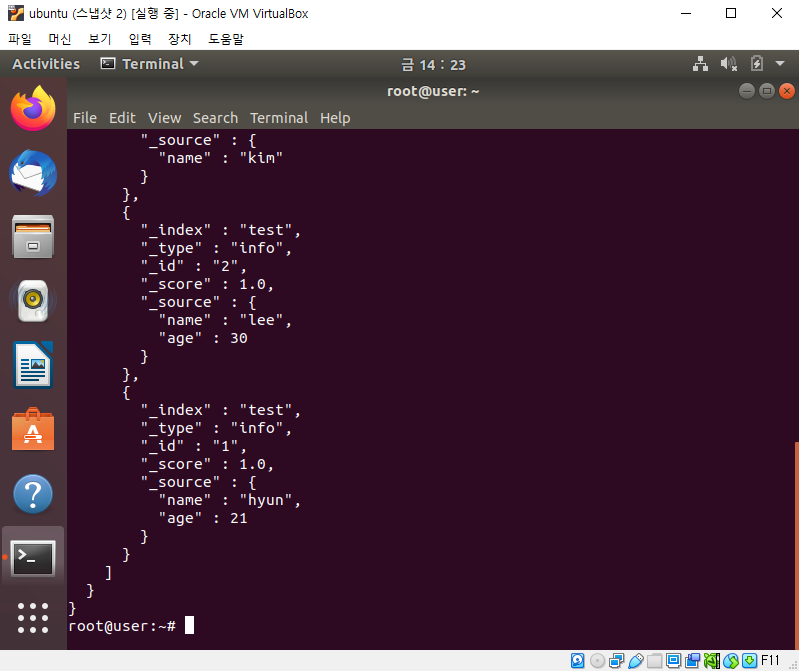
19. 18번 예제에서 hits만 출력해보기
curl -XGET 'localhost:9200/test/_search?pretty&filter_path=hits.hits'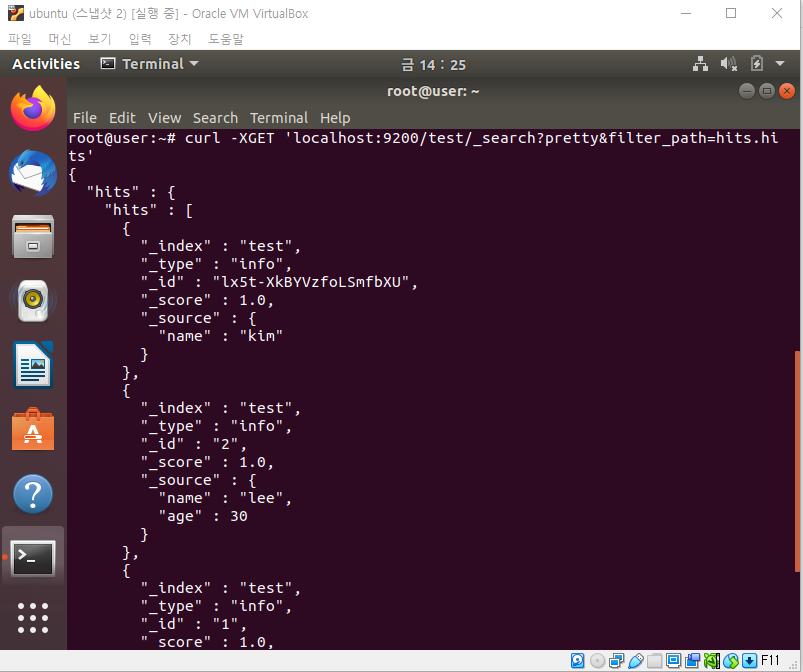
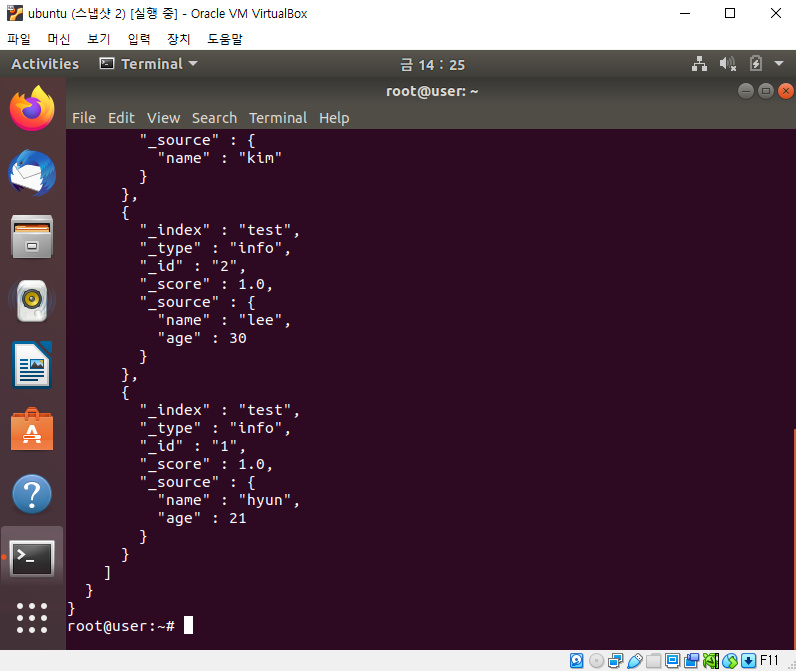
20. 19번 예제에서 _source만 출력해보기
curl -XGET 'localhost:9200/test/_search?pretty&filter_path=hits.hits._source'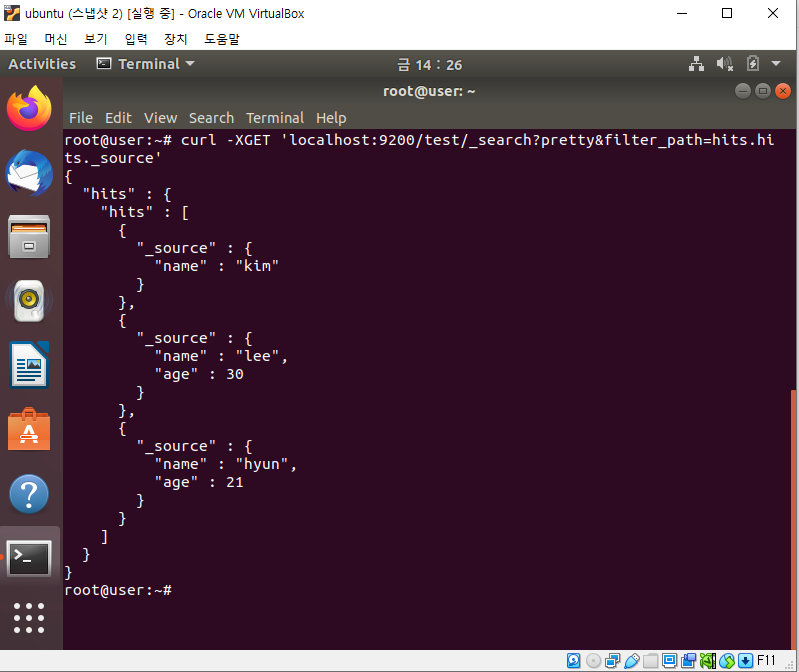
21. 20번 예제에서 name만 출력해보기
curl -XGET 'localhost:9200/test/_search?pretty&filter_path=hits.hits._source.name'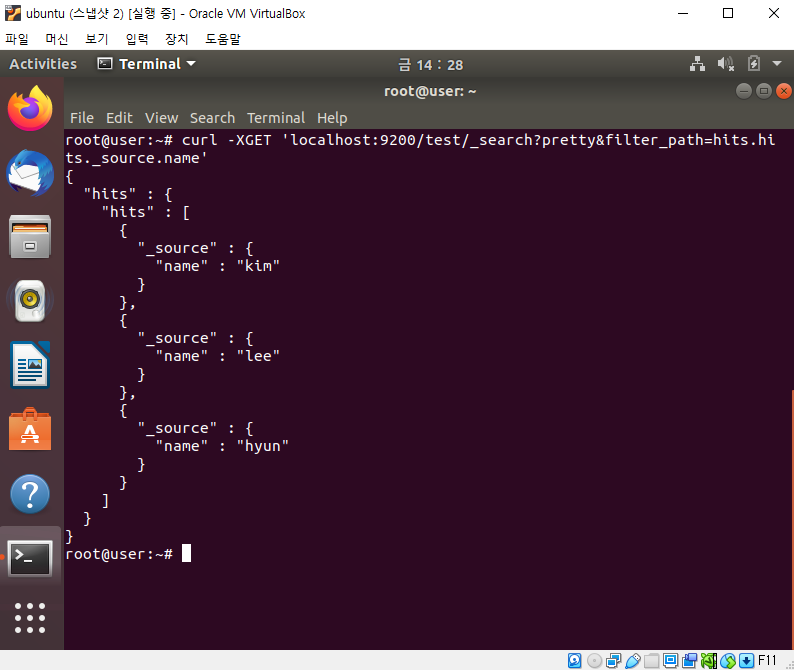
22. 전체 인덱스를 조회해서 도큐먼트 3개인 것 확인해보기
curl -XGET localhost:9200/_cat/indices?v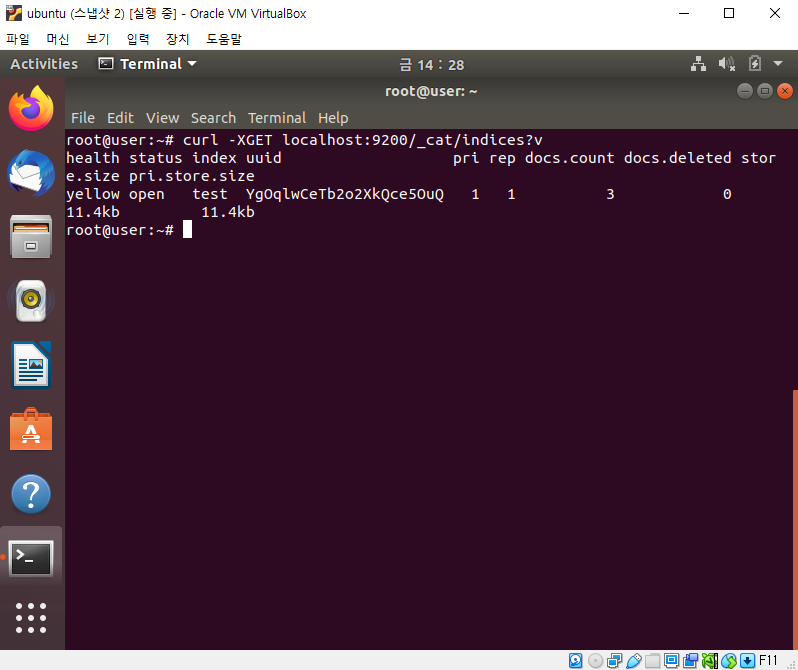
23. test 인덱스 제거해보기
curl -XDELETE localhost:9200/test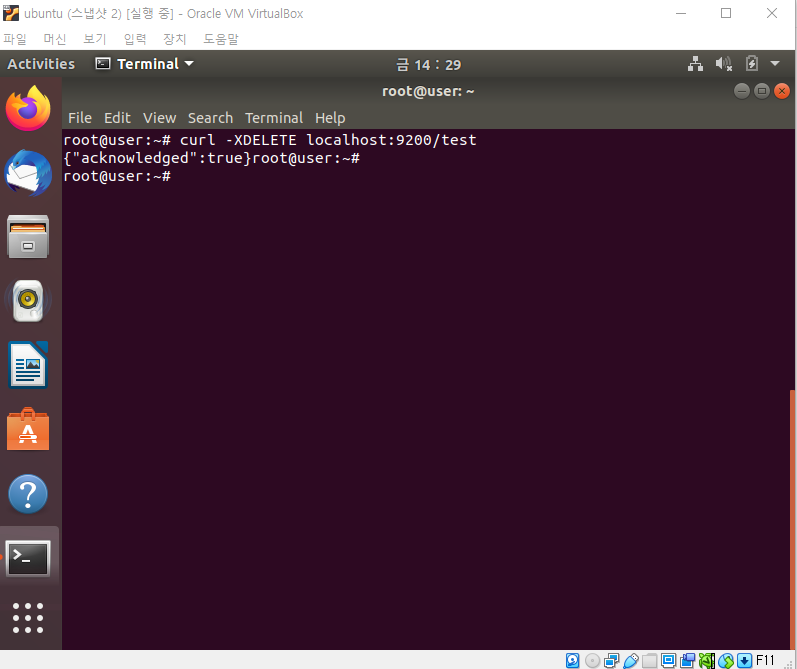
24. 전체 인덱스 조회해보기
curl -XGET localhost:9200/_cat/indices?v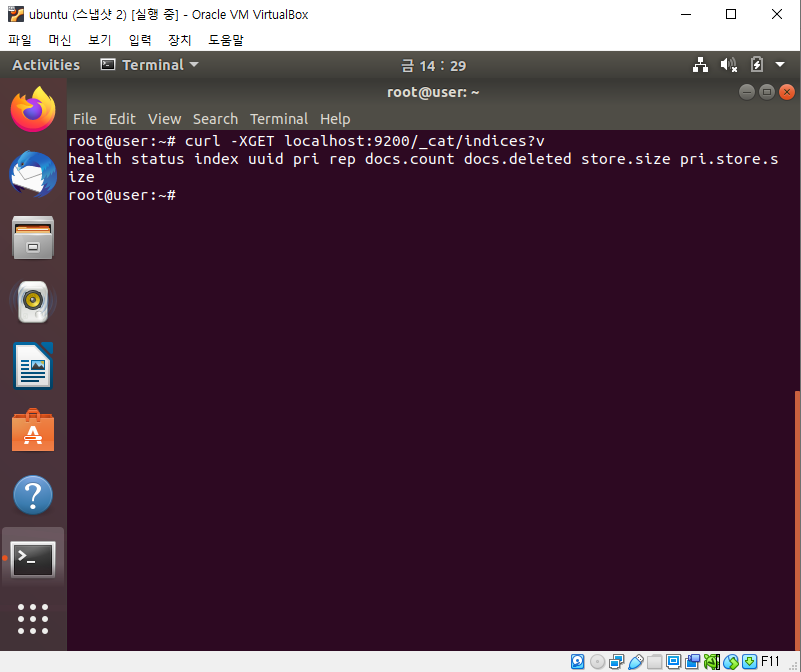
'Database > ElasticSearch' 카테고리의 다른 글
| [elasticsearch] 엘라스틱서치 버전 확인하기 (0) | 2021.06.13 |
|---|---|
| [elasticsearch] 엘라스틱서치 예제 및 문법 공부 6 (0) | 2021.06.13 |
| [elasticsearch] 엘라스틱서치 예제 및 문법 공부 4 (0) | 2021.06.09 |
| [elasticsearch] 엘라스틱서치 예제 및 문법 공부 3 (0) | 2021.06.09 |
| [elasticsearch] 엘라스틱서치 예제 및 문법 공부 2 (0) | 2021.06.09 |
