1. 패키지 리스트 업데이트
apt update
2. apt가 https를 통해 패키지를 사용할 수 있도록 몇가지 패키지 설치
apt install apt-transport-https ca-certificates curl software-properties-common -y
3. GPG key 추가
공식 도커 저장소용
curl -fsSL https://download.docker.com/linux/ubuntu/gpg | sudo apt-key add -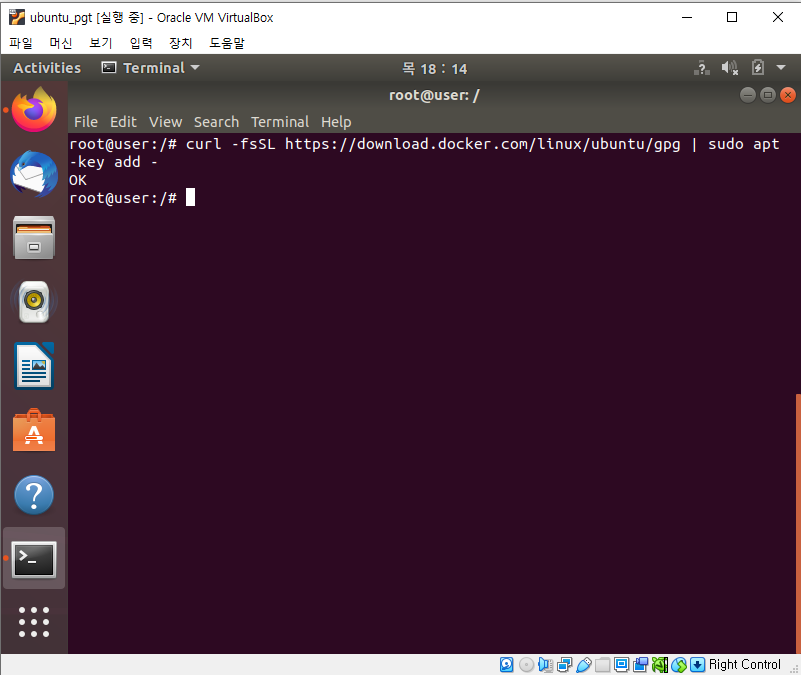
4. apt 소스에 도커 저장소 추가
add-apt-repository "deb [arch=amd64] https://download.docker.com/linux/ubuntu focal stable"
5. 패키지 데이터베이스 업데이트
apt update
6. 도커 저장소 사용
apt-cache policy docker-ce
7. docker-ce 설치
apt install docker-ce -y
8. 도커 실행 상태 확인
systemctl status docker
9. 컴퓨터 부팅시 도커 자동실행 설정
systemctl enable docker
'Operating System > Linux' 카테고리의 다른 글
| [linux] 맥북의 virtualbox에서 게스트 확장 추가하기 (0) | 2021.08.19 |
|---|---|
| [linux] 우분투에서 메모리 확인 방법 (0) | 2021.08.19 |
| [linux] 우분투에서 미러서버 저장소 변경하기 (0) | 2021.08.19 |
| [linux] 우분투에서 apt 업데이트하기 (0) | 2021.08.19 |
| [linux] 우분투에서 ifconfig 설치하고 사용하기 (0) | 2021.08.19 |
