1. vim 편집기 설치
apt install vim -y
2. apt 저장소 관련 파일 열기
cd /etc/apt
ls
vim sources.list


3. 파일 수정하기
변경 전 : http://kr.archive.ubuntu.com/ubuntu/
변경 후 : http://mirror.kakao.com/ubuntu변경 전 모습


변경 후 모습


우분투 미러 사이트 참고
https://launchpad.net/ubuntu/+archivemirrors
Mirrors : Ubuntu
Ubuntu also includes a wide variety of software through its network of software repositories. Once your system is installed you can simply call up a list of all the existing tools out there and choose any of them for immediate installation over the interne
launchpad.net
4. 저장소 변경 후 업데이트 해보기
apt update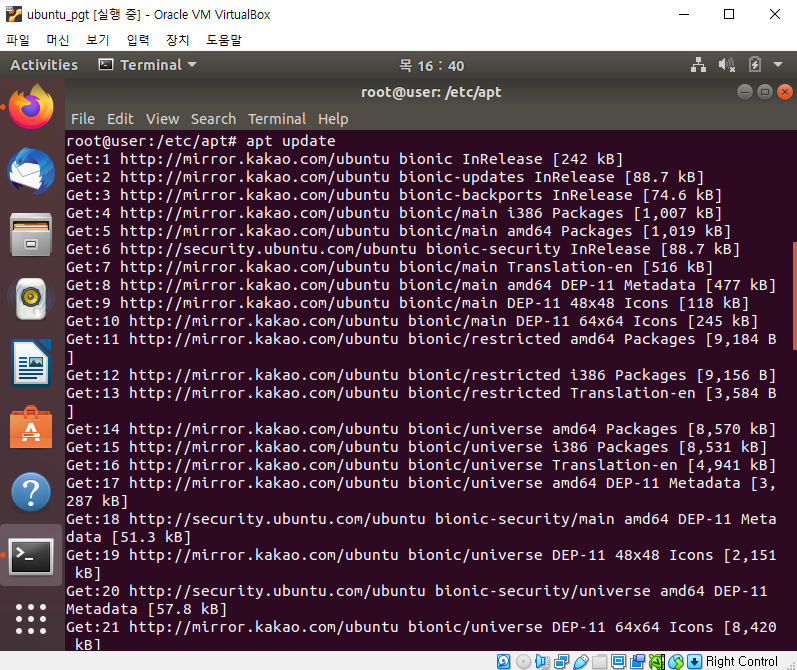
5. 패키지 업그레이드
apt upgrade -y
'Operating System > Linux' 카테고리의 다른 글
| [linux] 우분투에서 메모리 확인 방법 (0) | 2021.08.19 |
|---|---|
| [linux] 우분투에서 도커 설치하기 (0) | 2021.08.19 |
| [linux] 우분투에서 apt 업데이트하기 (0) | 2021.08.19 |
| [linux] 우분투에서 ifconfig 설치하고 사용하기 (0) | 2021.08.19 |
| [linux] 우분투 hostname 변경하기 (0) | 2021.08.17 |
